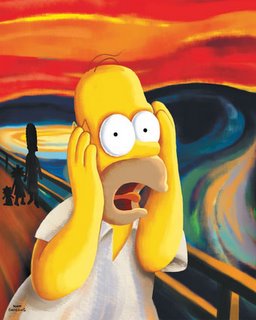Wednesday, June 23, 2004
Quick Tips
I recently found that my computer was running reaaallyy sloooww. Part of my problem came from installing the new Firefox 0.9 update and ignoring the installation instructions (if you install over an old version without uninstalling it, you WILL have problems!). Not only did this create mega problems, but many of the most popular extensions don't work with 0.9, so I went back to 0.8. In the process of cleaning things up from the various crashes I realized that I hadn't done many of the basic maintenance things that you need to do to keep things running smoothly for way too long. A friend at work was having many of the same problems so here is a recap of some of things that should help:
Uninstall unused applications and remove unused files
Clean-up the cache from your browser. In IE just go to the tools dropdown and choose "internet options" and on the "general" tab under the "temporary internet files" hit the "delete files" button.
Download and run BOTH Spybot Search and Destroy and Ad-Aware, which remove spyware which can violate your privacy as well as slow down your machine.
Remove any programs that start-up automatically when your PC boots up that you really don't need. Hit the start button and select run; type in "msconfig"and hit 'ok". In the startup tab of the System Configuration Utility that this brings up, you can uncheck any unnecessary programs. This frees up a lot of resources in some cases.
Clean up the crap that Windows spews around by downloading and using a registry cleaner This removes settings that may have been added to your registry for programs that you no longer have, which can slow things down as well as create other problems.
Run your scan disk and defrag utilities.
|| JM, 12:01 PM